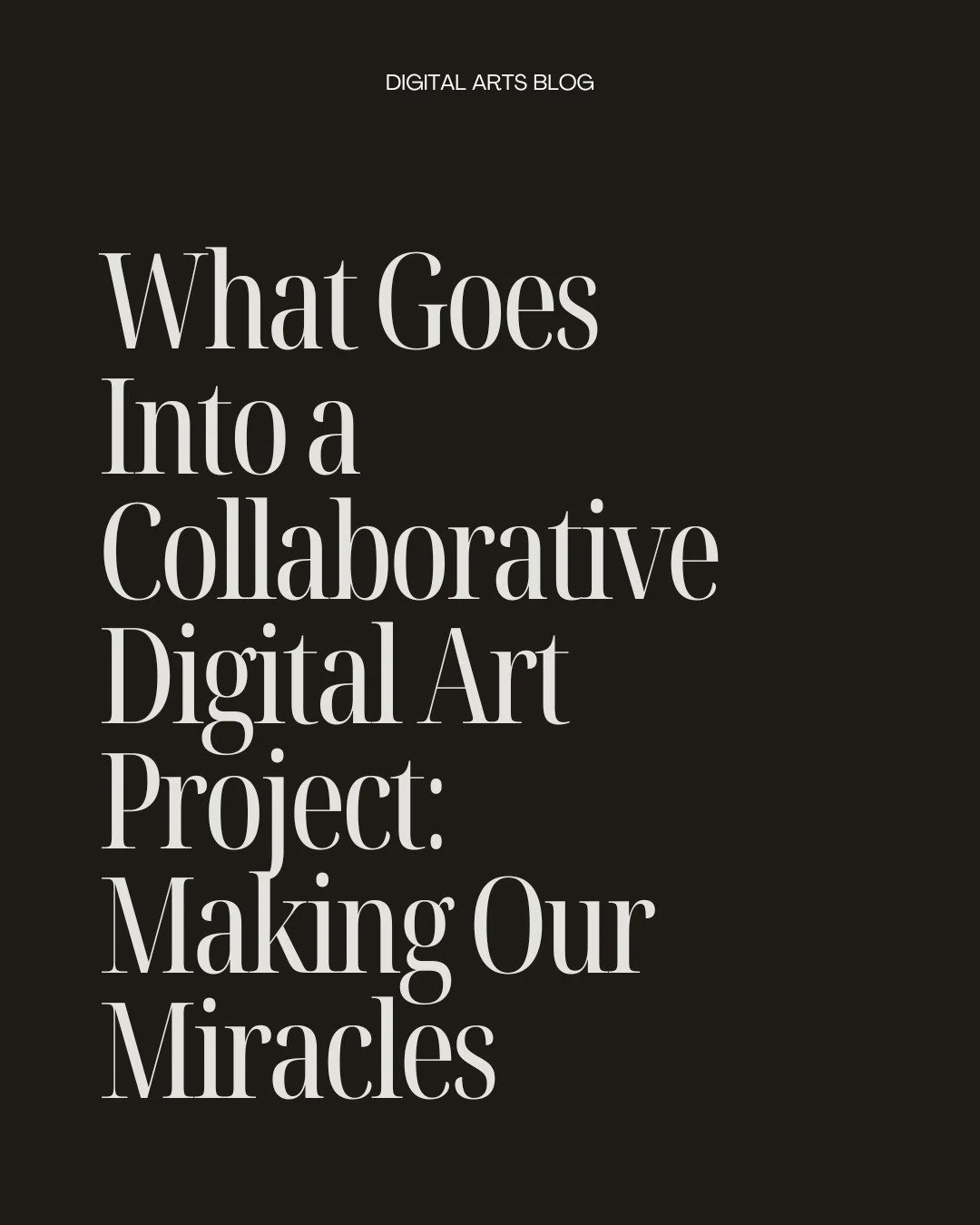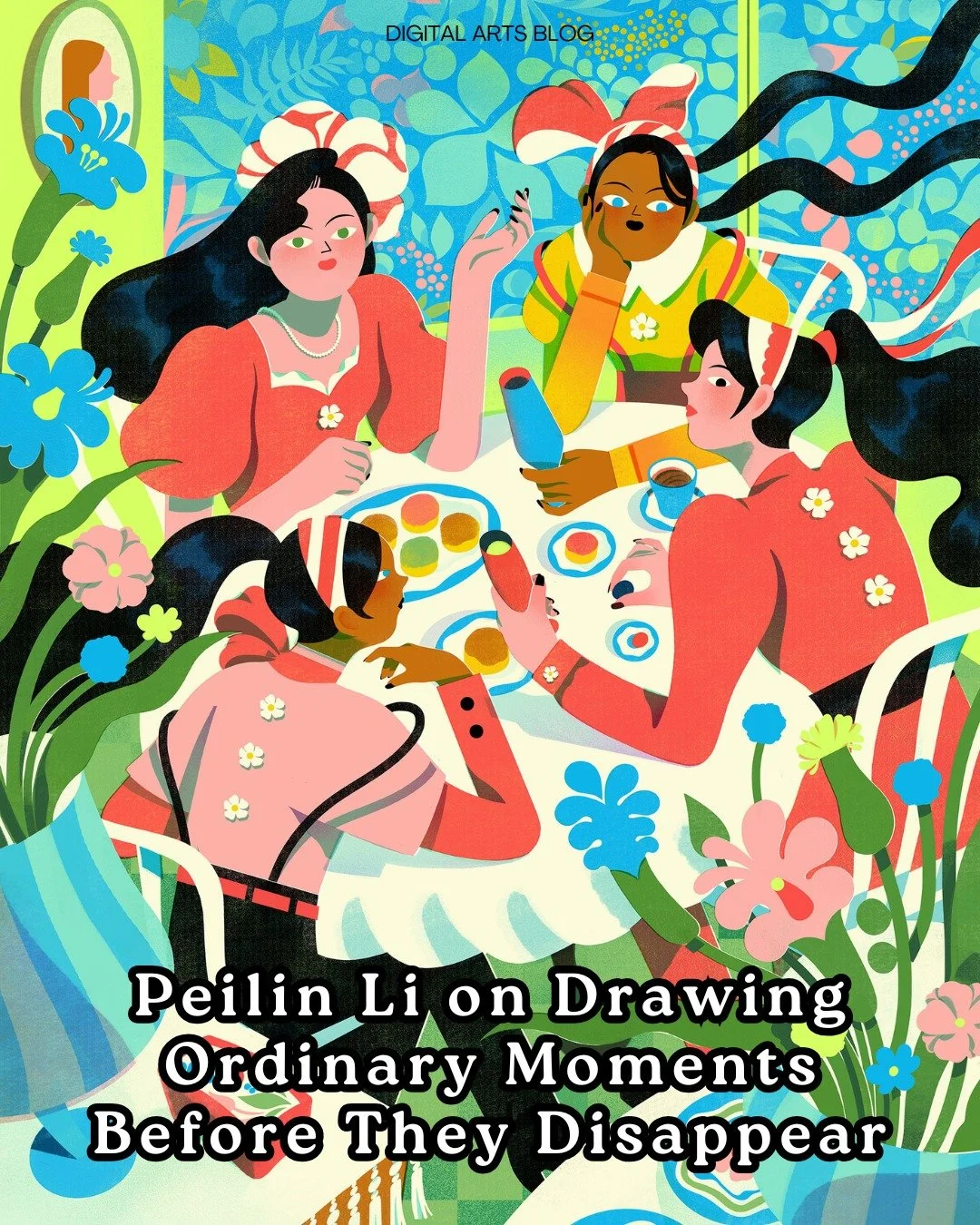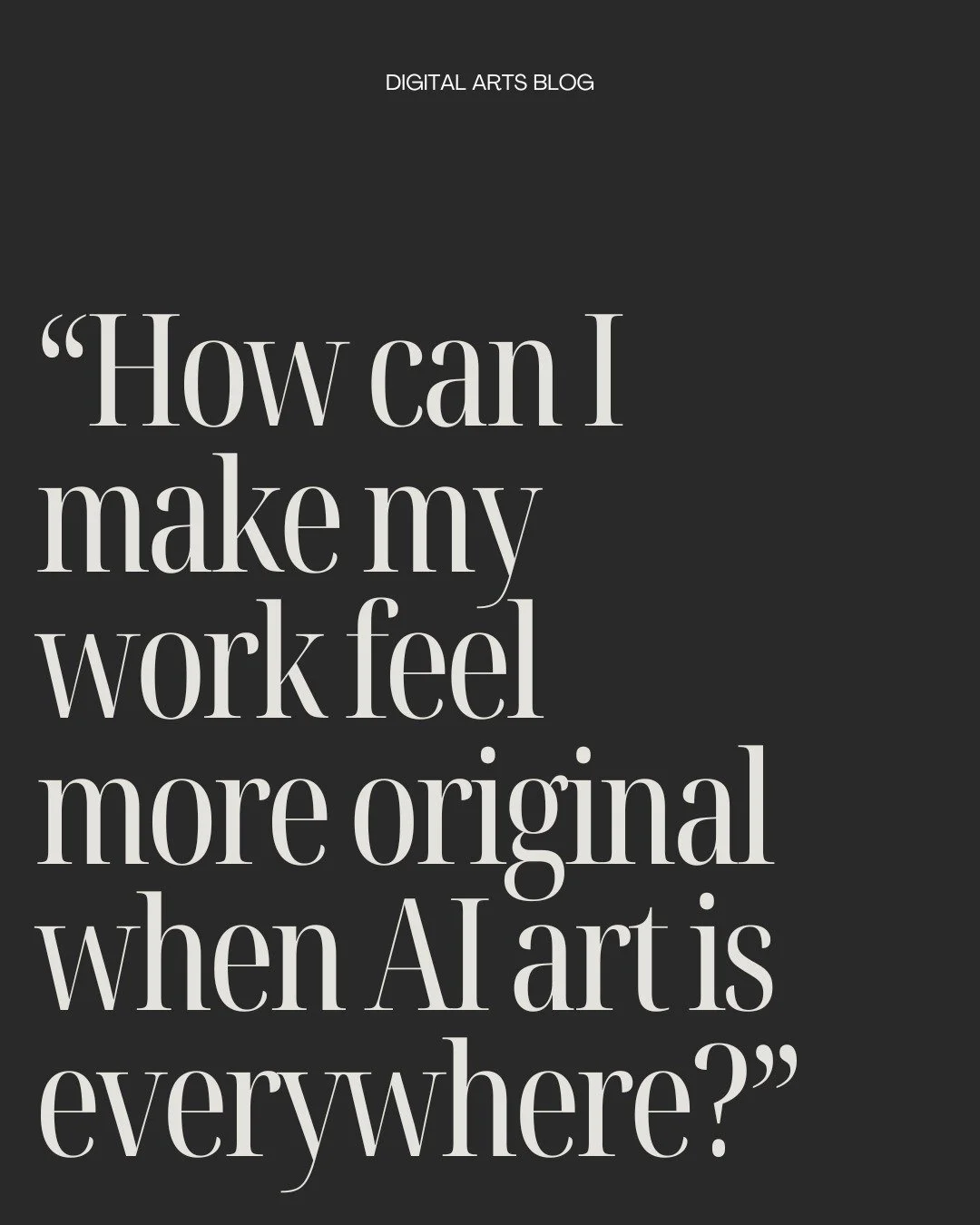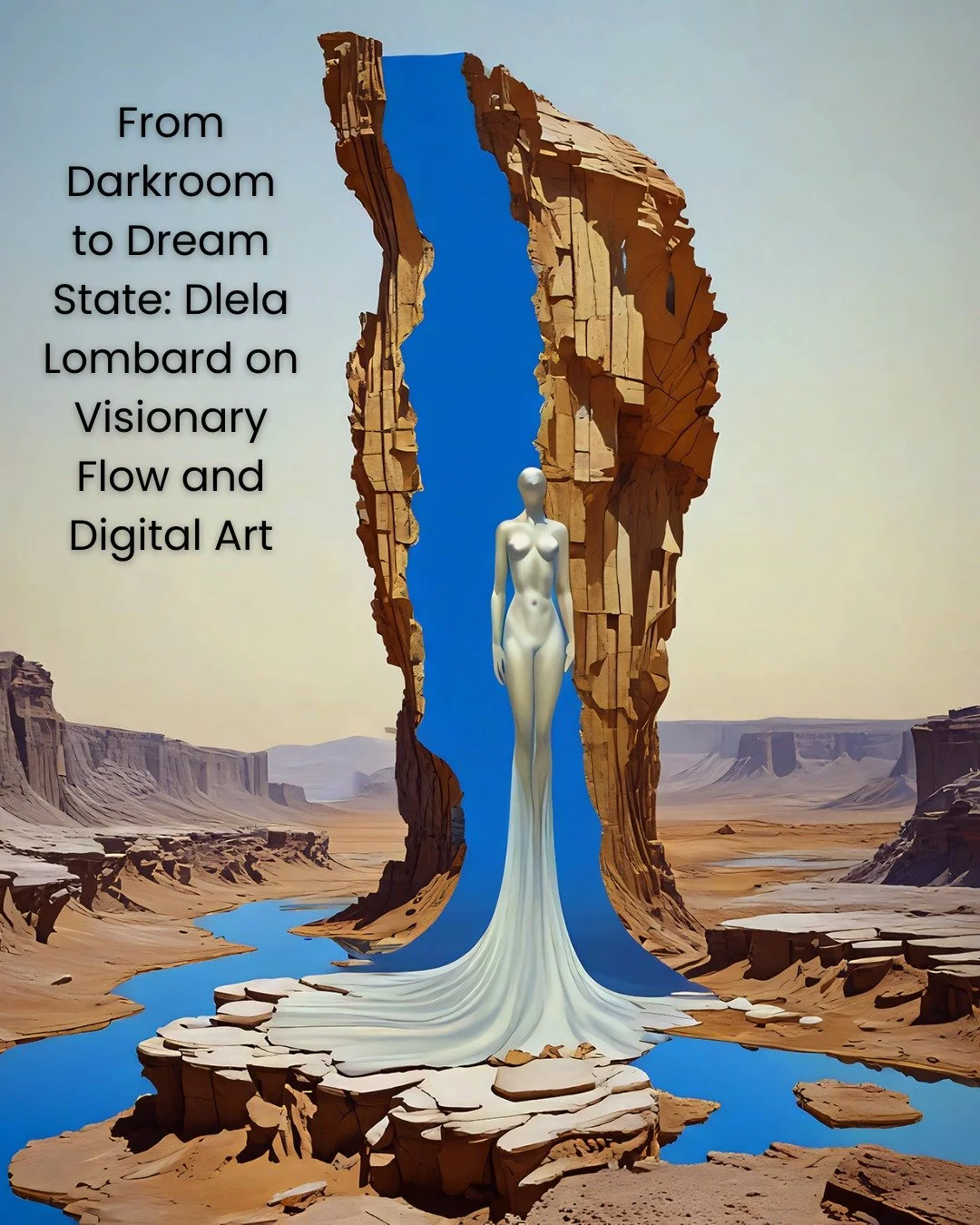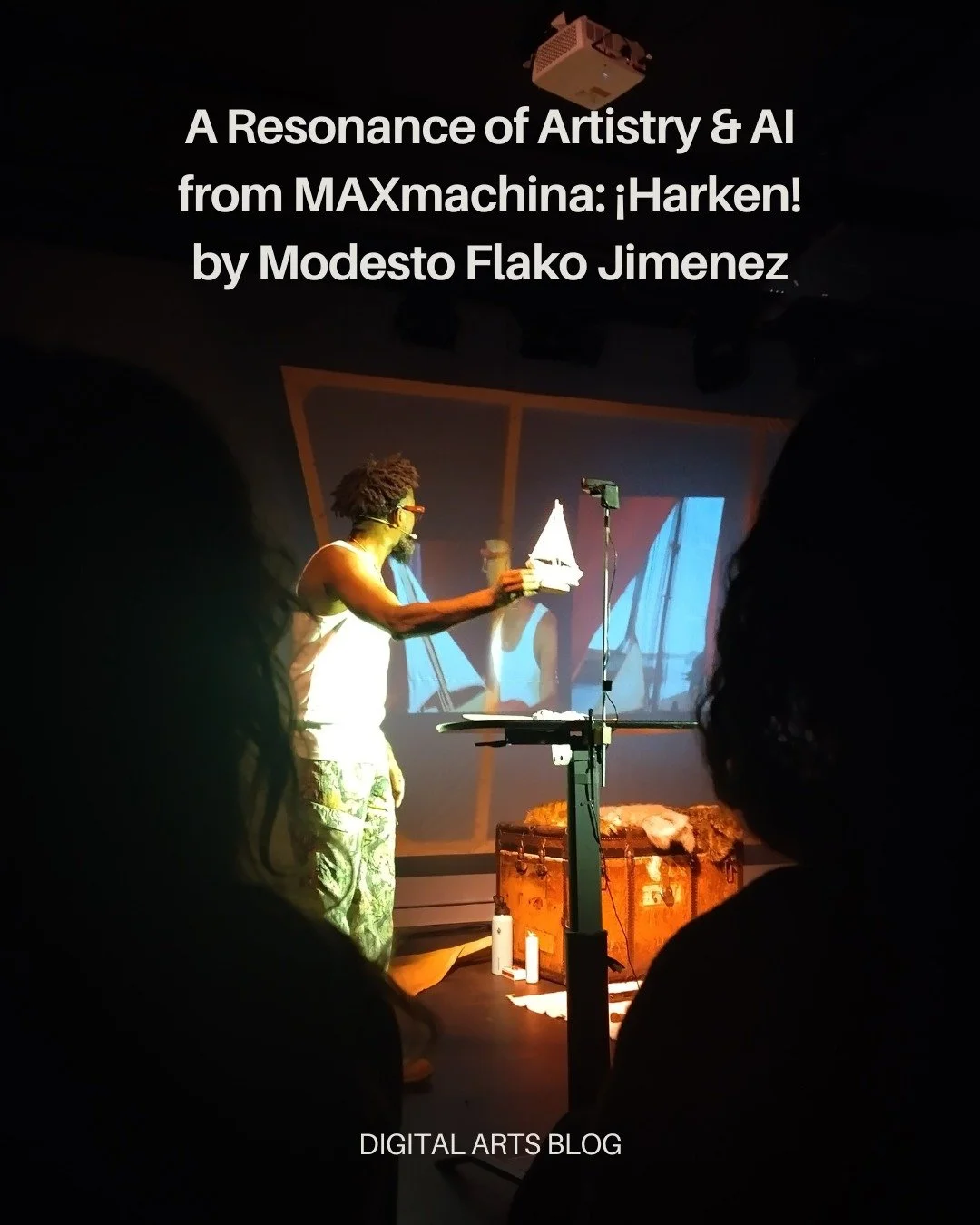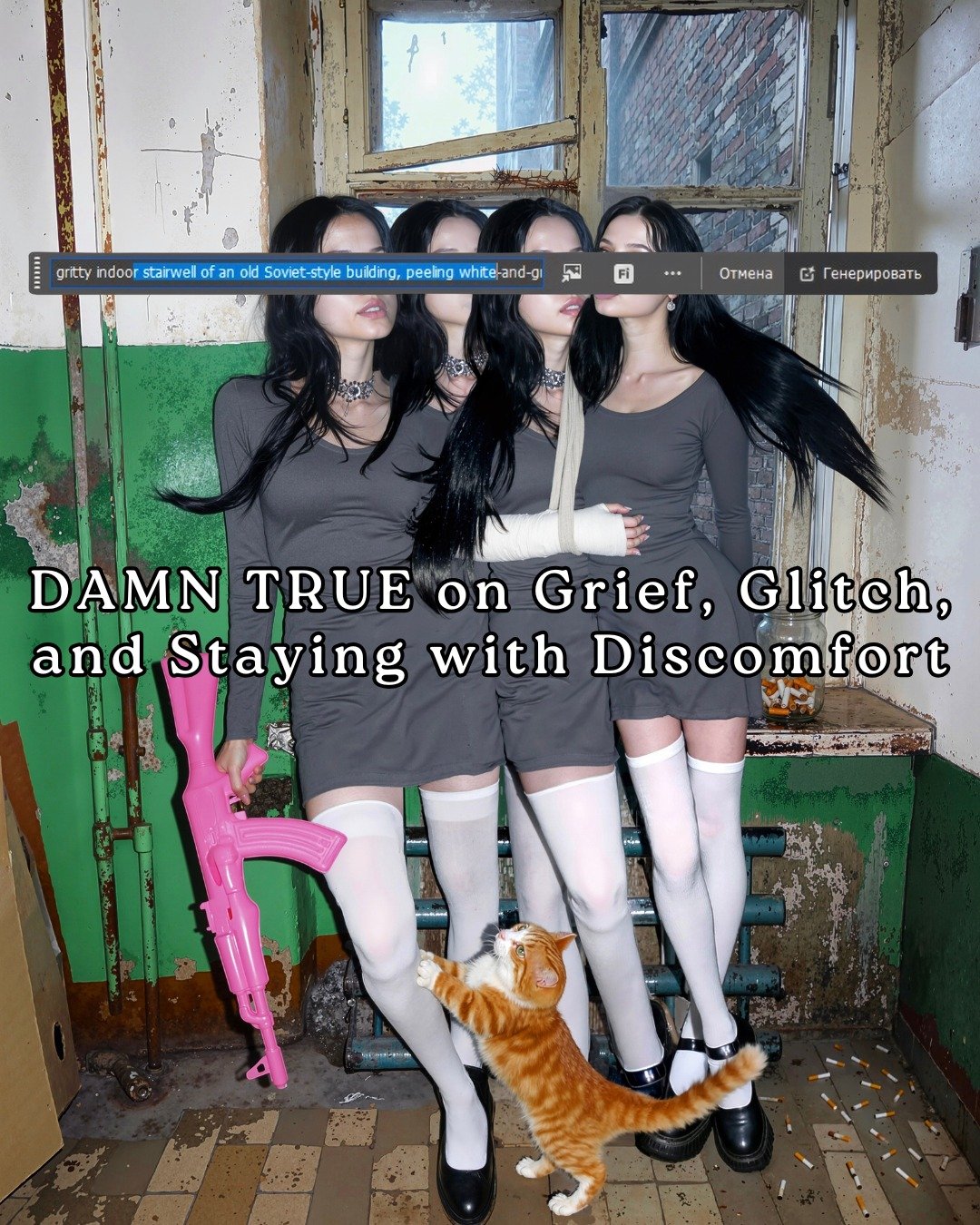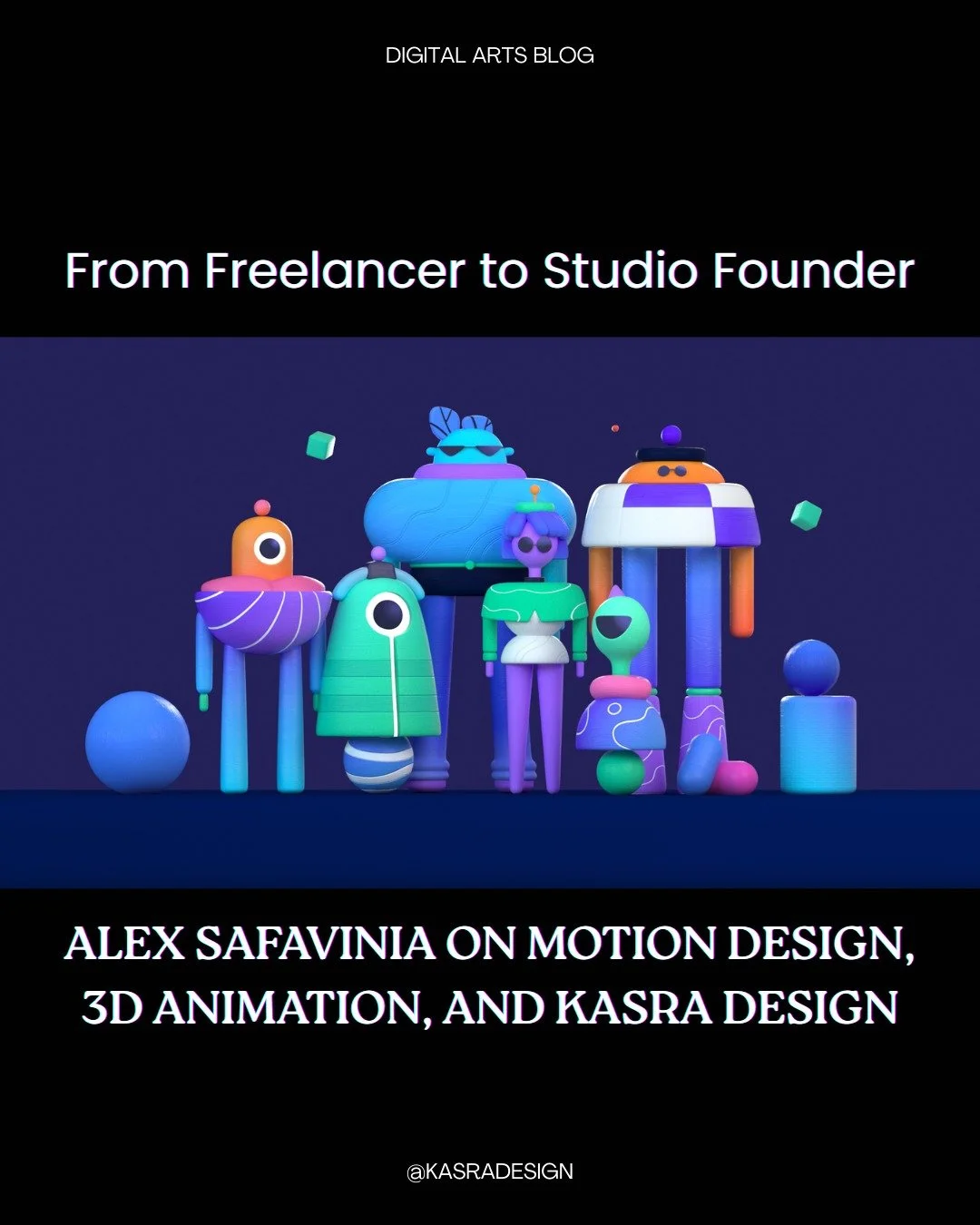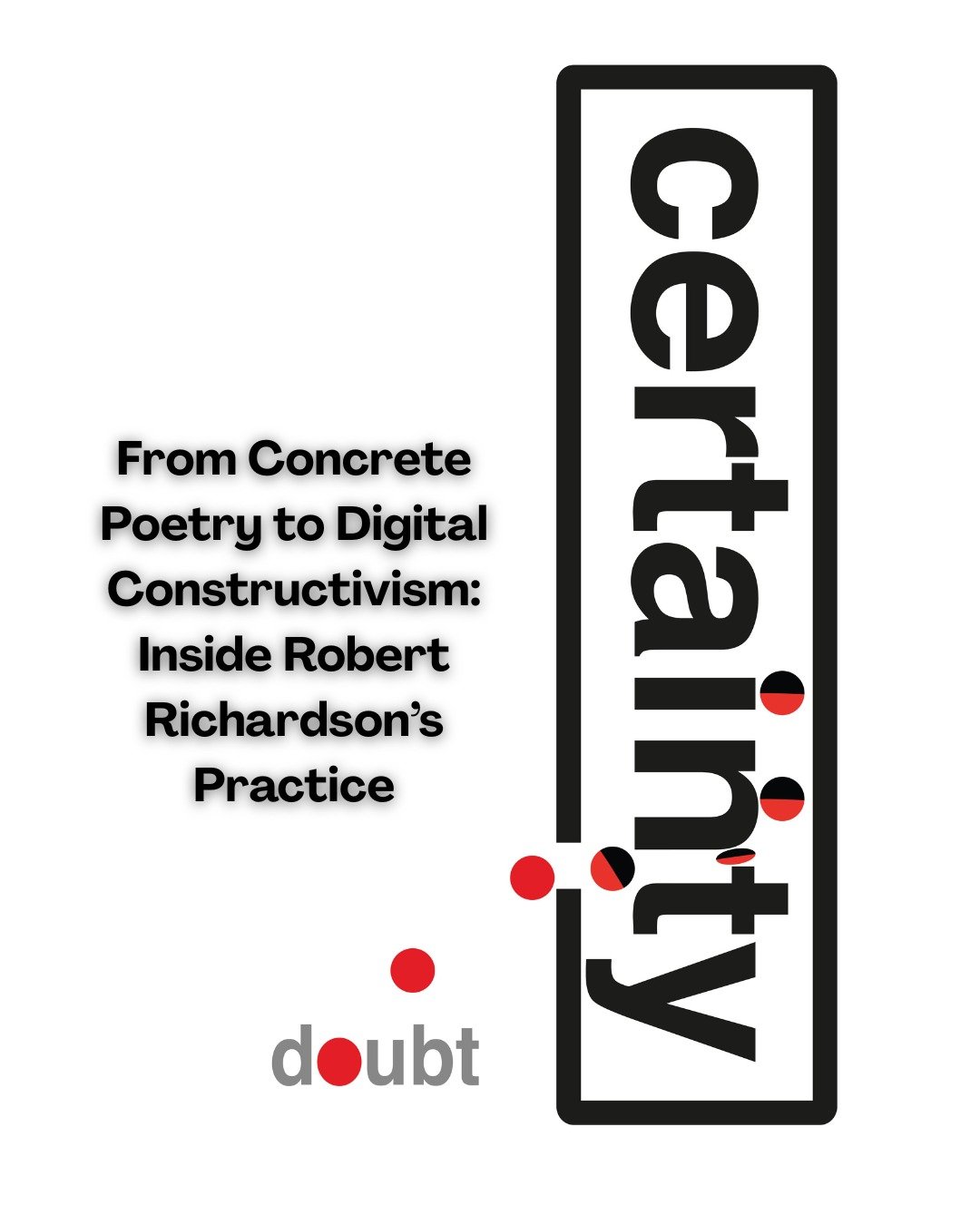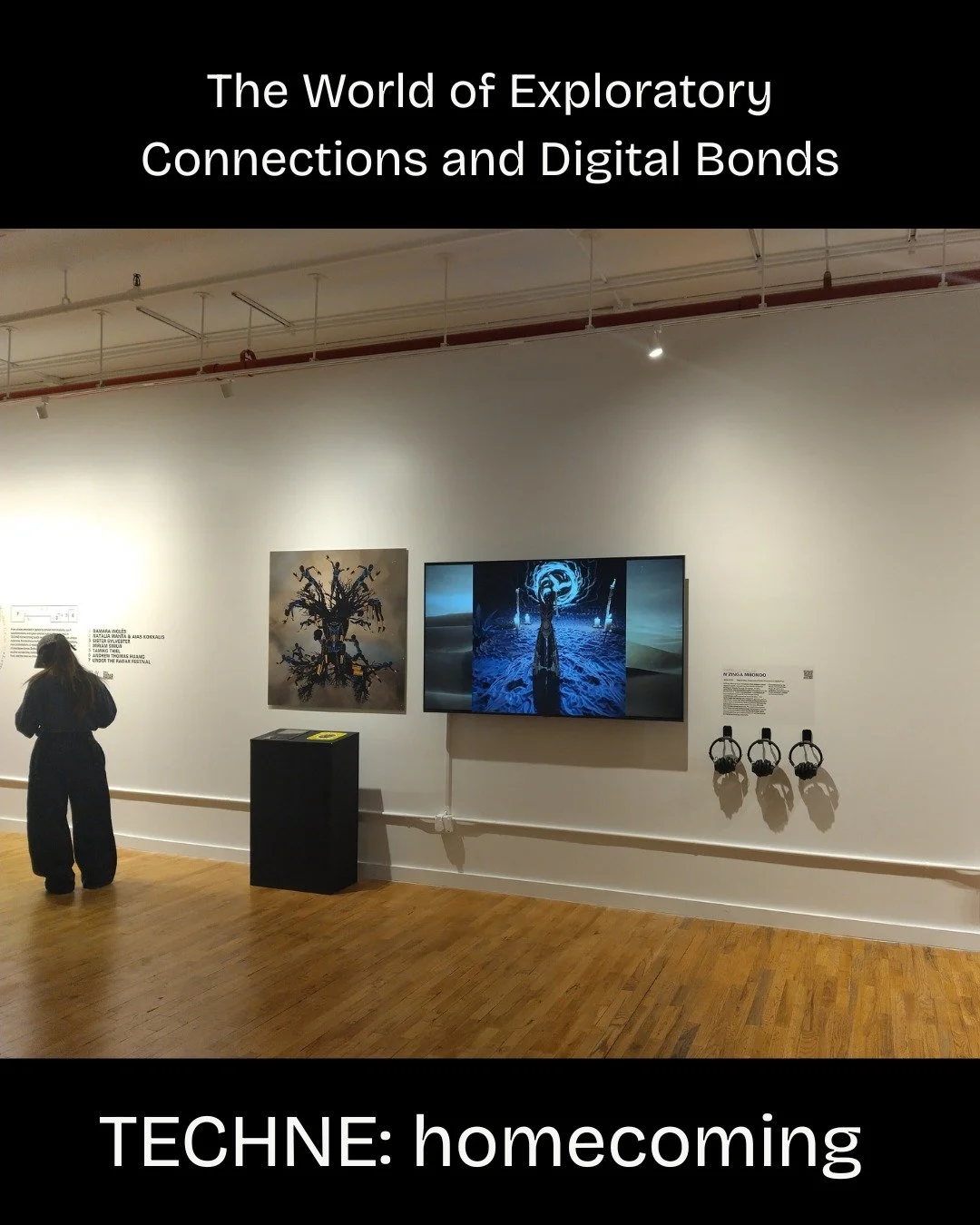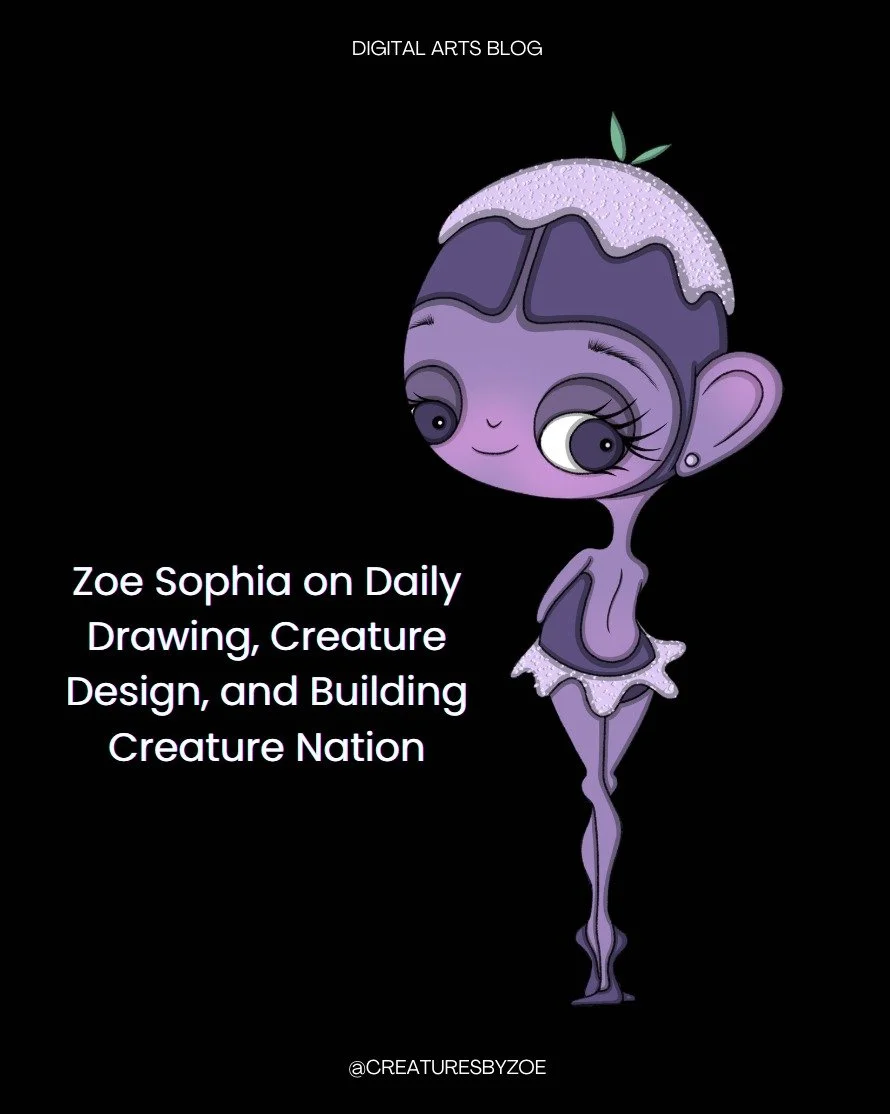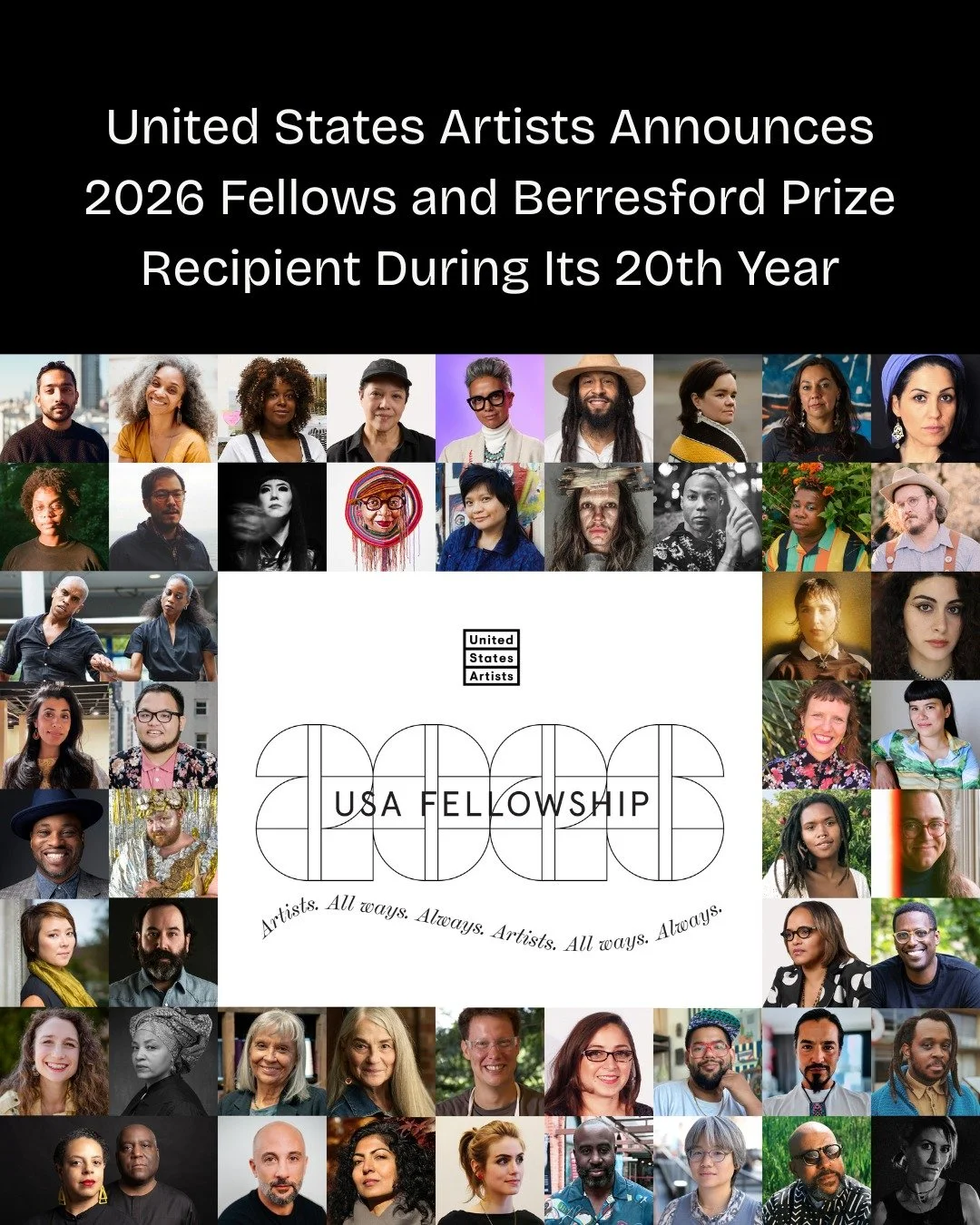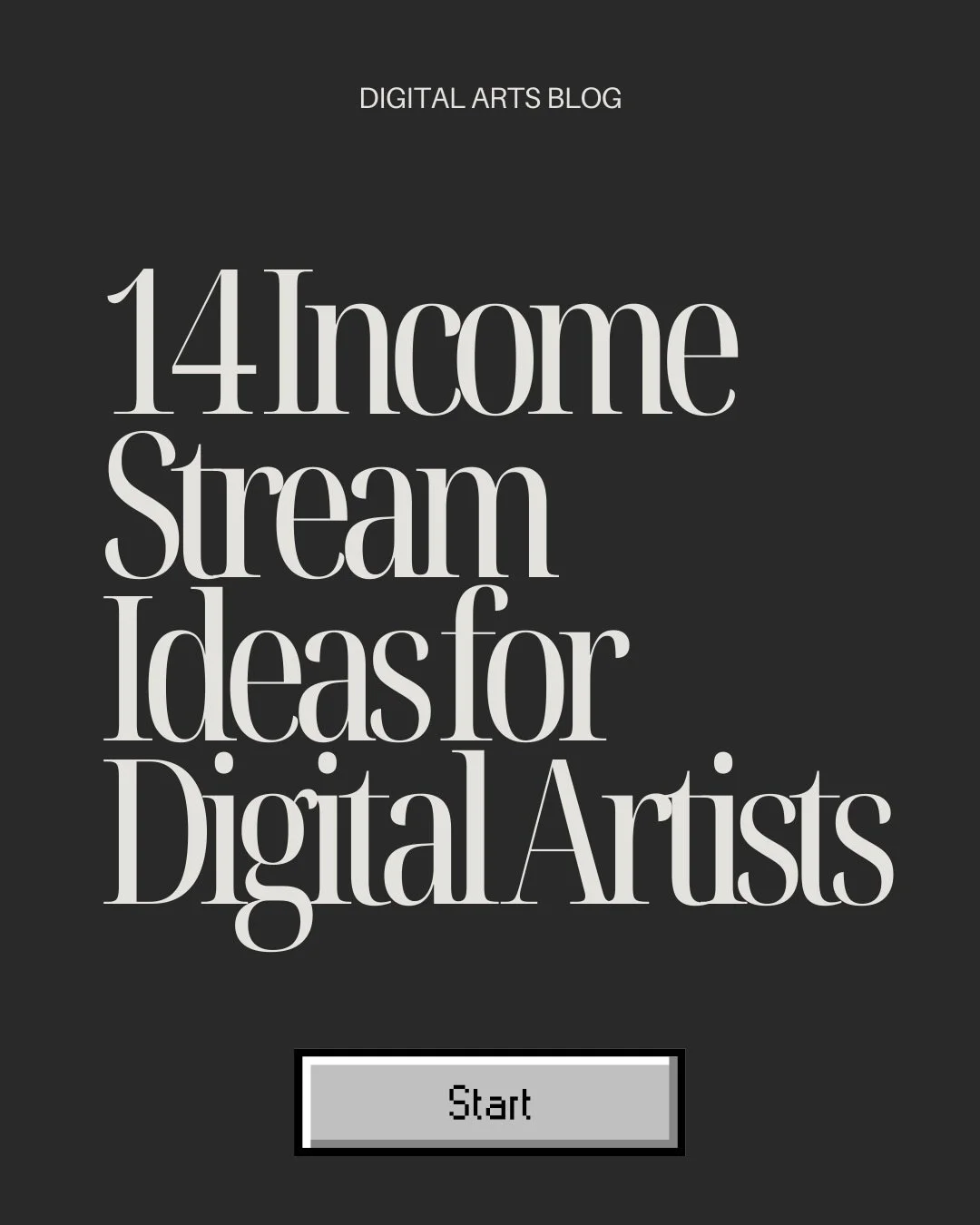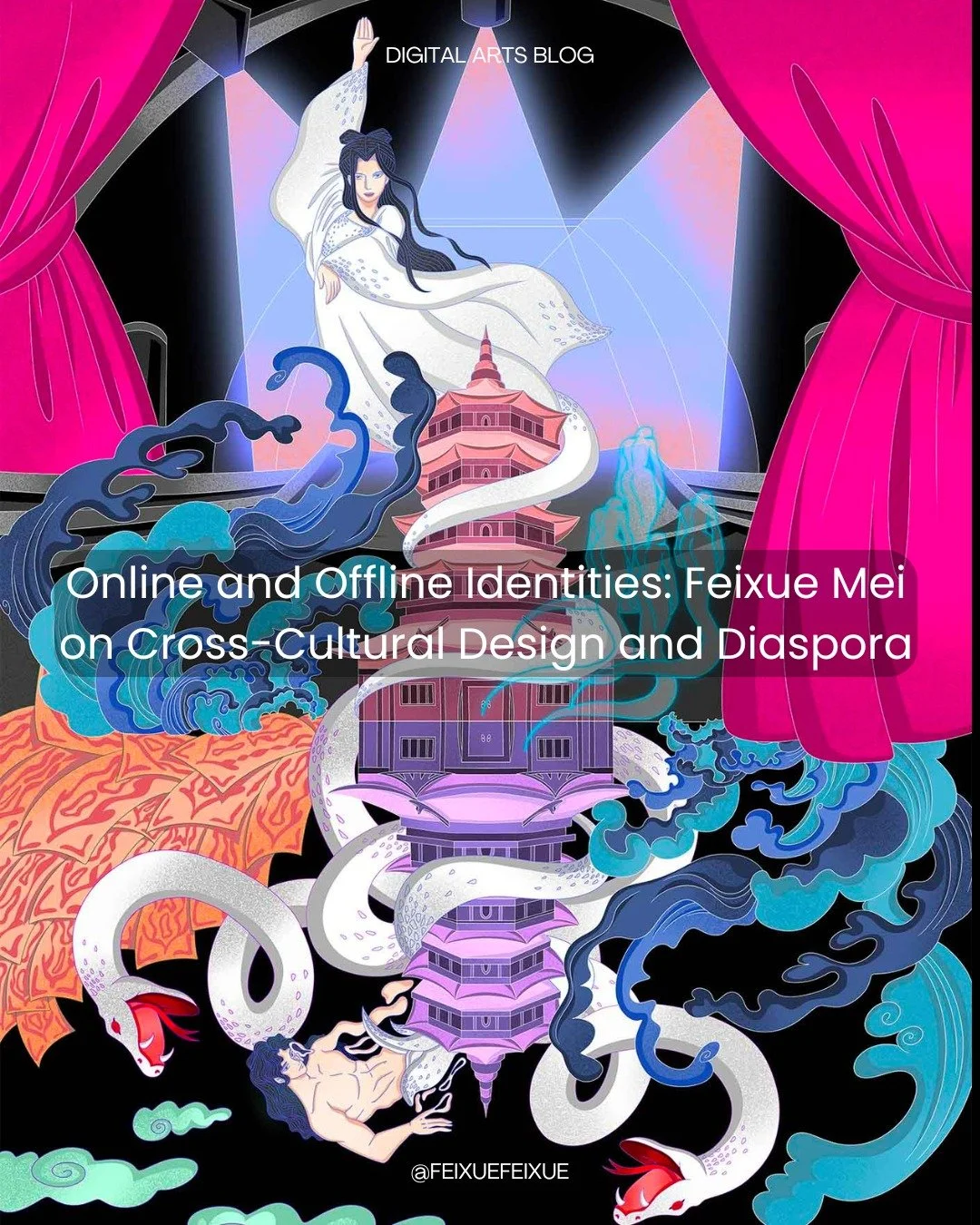From Script to Sound: Using Text to Speech in Animated Short Films
By Vivek Kargathiya
Animated short films are full of life and color. They tell stories using drawings, sound, and motion. But sound is what makes everything feel real. The right voice can turn a simple story into something powerful.
In the past, only big studios could hire voice actors and record in sound studios. It cost a lot of money and took a lot of time. Now, new tools make this easy for everyone. One of these tools is Text to speech. It helps you turn any written script into a real human-like voice in just a few minutes.
This blog explains how text to speech helps in animation, why it is useful, and how you can use it to make your short films sound professional.
The Power of Voice in Animation
Why Voice Matters
A voice gives life to your animated characters. It shows their feelings and emotions. When a character laughs, cries, or sounds excited, the audience feels closer to them. A good voice can make people happy, sad, or even scared.
Without the right voice, even good animation can look empty. Voice helps the audience connect with the story and remember the characters for a long time.
Old Voice Recording vs. AI Voice
In the old days, filmmakers had to hire actors, book studios, and record lines again and again. This took a lot of time and money.
With AI voice tools, this process is faster. You only need to type your lines, pick a voice, and the system will read it for you. You can choose different accents, tones, and speaking styles. If you change your script, you can just make new audio easily.
This saves both time and money and lets you focus more on the creative part of your project.
Understanding Text to Speech (TTS)
What Is Text to Speech?
Text to audio, or TTS, is a tool that reads text out loud. You type words, and the computer speaks them in a clear voice.
In older systems, voices sounded robotic and strange. But now, AI makes voices sound very real and natural. The voices can even show emotion like joy, sadness, or anger. You can also pick from male or female voices, different ages, and many languages.
How It Works
TTS uses artificial intelligence to study how people talk. It understands the meaning of words and how to say them. It also knows where to pause or how to change tone for emotion.
This makes it sound like a real human voice. Because of this, many filmmakers use it to make their animated characters sound real without hiring actors.
Why Filmmakers Use Text to Speech
Faster Work
Recording voice the old way can take days or weeks. You need to schedule time, record many takes, and fix small mistakes.
With text to speech, you can make a full voiceover in minutes. You can also edit your script anytime and quickly make new audio. This saves a lot of time and helps you finish your film faster.
Lower Cost
Hiring professional actors and studios can be expensive. Independent creators or students often do not have big budgets.
TTS tools are cheap or even free. You can get high-quality voices without spending too much. This helps small creators make films that sound just as good as big studio ones.
More Freedom
With text to speech, you can try many voices before picking one. You can change accents, tone, and style anytime. You can make a child’s voice, a funny voice, or even a calm narrator.
This freedom helps you try new ideas and be more creative with your story.
How to Use Text to Speech in Animation
Step 1 – Write a Simple Script
Start with a script that is easy to read. Use short sentences and clear words. Add commas and full stops in the right places. This helps the voice sound smooth.
When you write dialogue, imagine how your character would speak in real life. That helps make the voice sound natural.
Step 2 – Choose the Right Voice
Each character has a personality. Pick a voice that fits their style. A young, fast voice might suit a funny character, while a calm, deep voice suits a wise one.
Listen to different voices from your TTS tool. Choose one that feels real and matches your storyStep 3 – Match the Voice with Animation
After creating your voice, sync it with your animation. Make sure the lips move at the same time as the words. Most animation tools let you drag and adjust timing easily.
Check your scenes again and again until the timing feels perfect.
Best Text to Speech Tools for Animators
There are many TTS tools available online. Look for one that gives you natural voices, emotions, and easy editing.
Murf.ai’s Text to Speech is one of the best tools for animators. It offers many voice options and lets you adjust tone, pitch, and emotion easily. You can even make voices in different languages.
Other tools like Play.ht, LOVO, and WellSaid Labs also work well, but Murf.ai is very simple to use and gives clear, high-quality voices.
Examples of TTS in Animated Short Films
Many small creators and students now use text to speech in real projects.
One team made a five-minute short film using only TTS voices. They changed lines many times and finished their project faster. The voices sounded natural, and no one noticed they were AI-generated.
Another student used TTS while planning his film. He added voices early to test timing and story flow. It helped him fix mistakes before finishing the final version.
These examples show that TTS can make the animation process faster and more flexible.
Tips to Make AI Voices Sound Real
Here are some easy ways to make AI voices sound more human:
Add short pauses between lines.
Mix voices with background music and sound effects.
Avoid speaking too fast or too slow.
Fix wrong words or tone by editing the text slightly.
Add emotion like laughter, breathing, or sighs if your tool allows it.
Always listen carefully before you finish your project.
Even small changes can make a big difference in how real the voice sounds.
The Future of Voice in Animation
AI voice technology is improving every year. Soon, creators will be able to make custom voices, add emotions easily, or even translate voices into other languages.
Voice cloning will help make unique character voices that you can use again in future films. But it’s important to use these tools in the right way. Always take permission if you use someone’s real voice as a model.
The future of TTS in animation is exciting. It makes it possible for anyone to create professional films, no matter their budget or experience.
Conclusion
Sound is the heart of every animation. It brings feelings, meaning, and life to your story. With tools like Text to speech, anyone can now make strong, emotional voices without a big studio.
It saves money, saves time, and gives you more creative freedom. Whether you are a student, an artist, or a filmmaker, you can use it to make your films sound amazing.
Start simple, write your script, choose your voice, and bring your characters to life. With text to speech, your words can turn into sound, and your imagination can reach new heights.