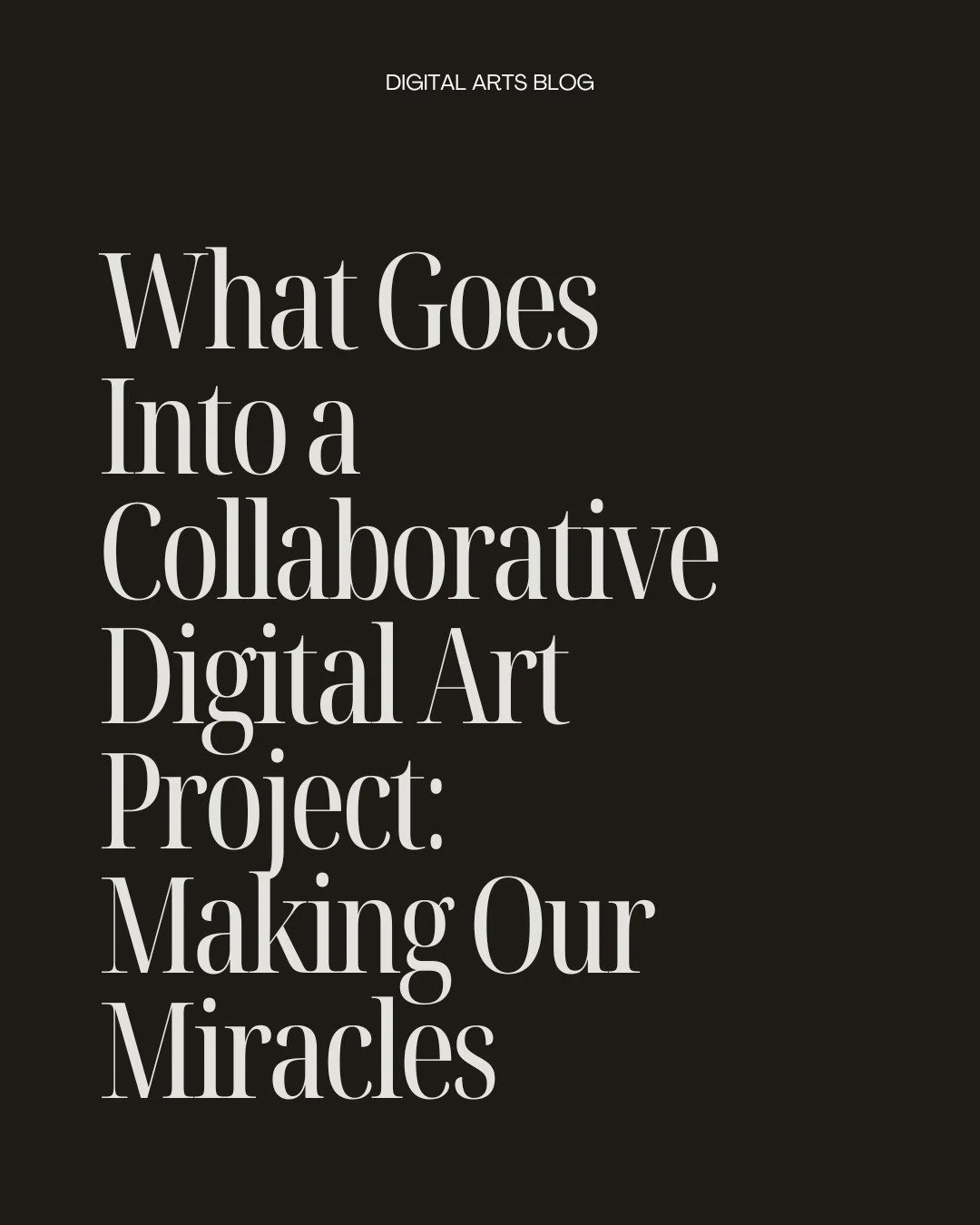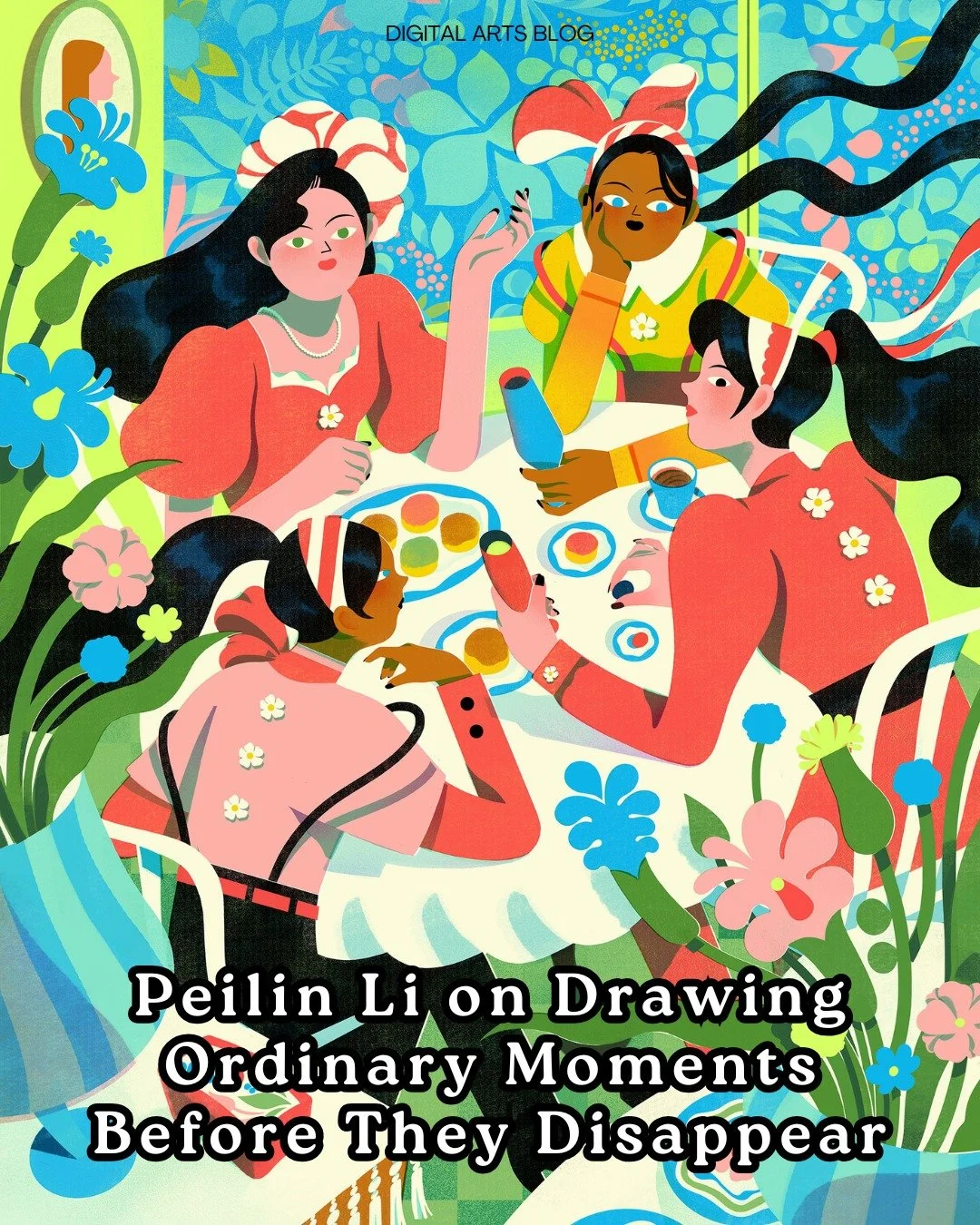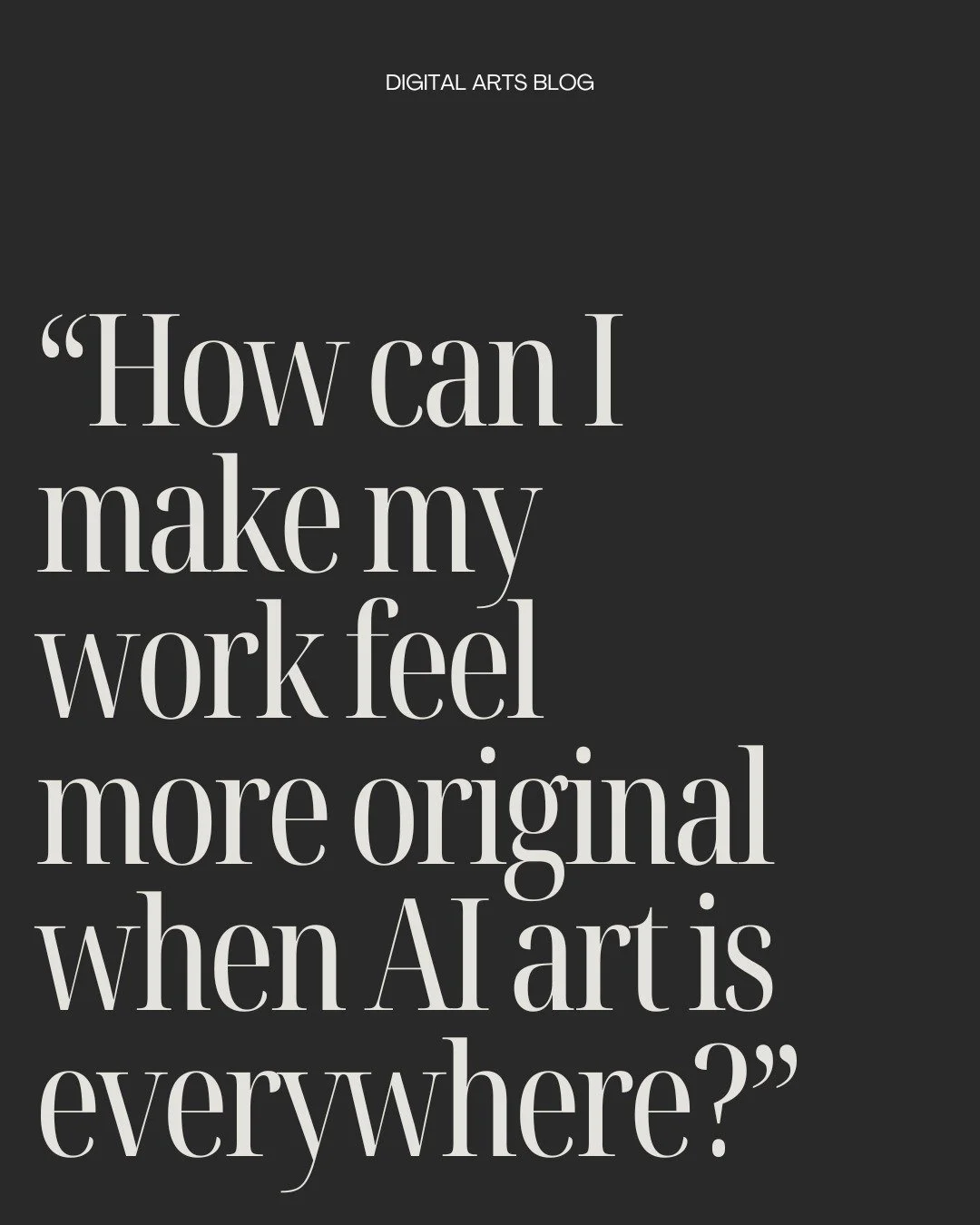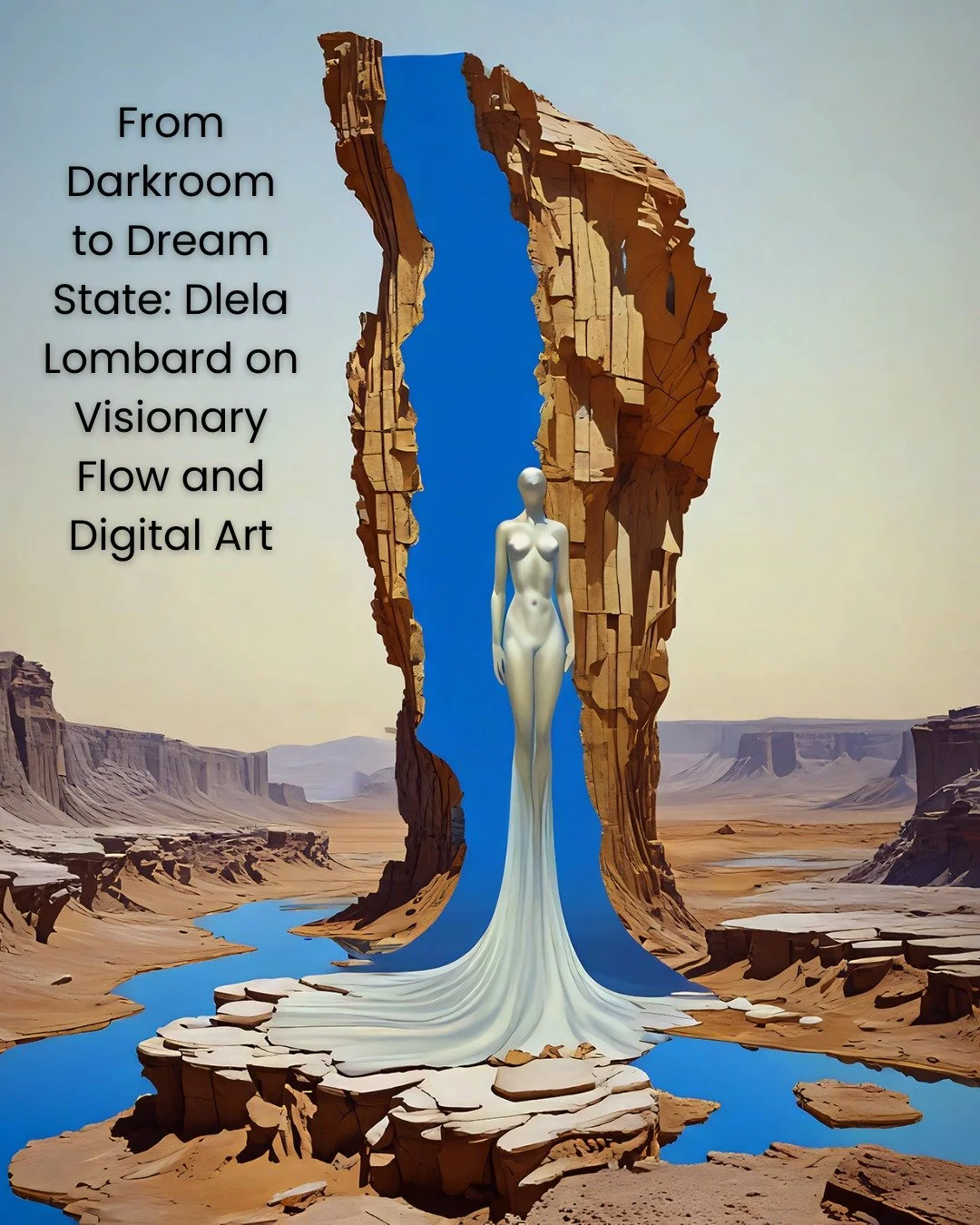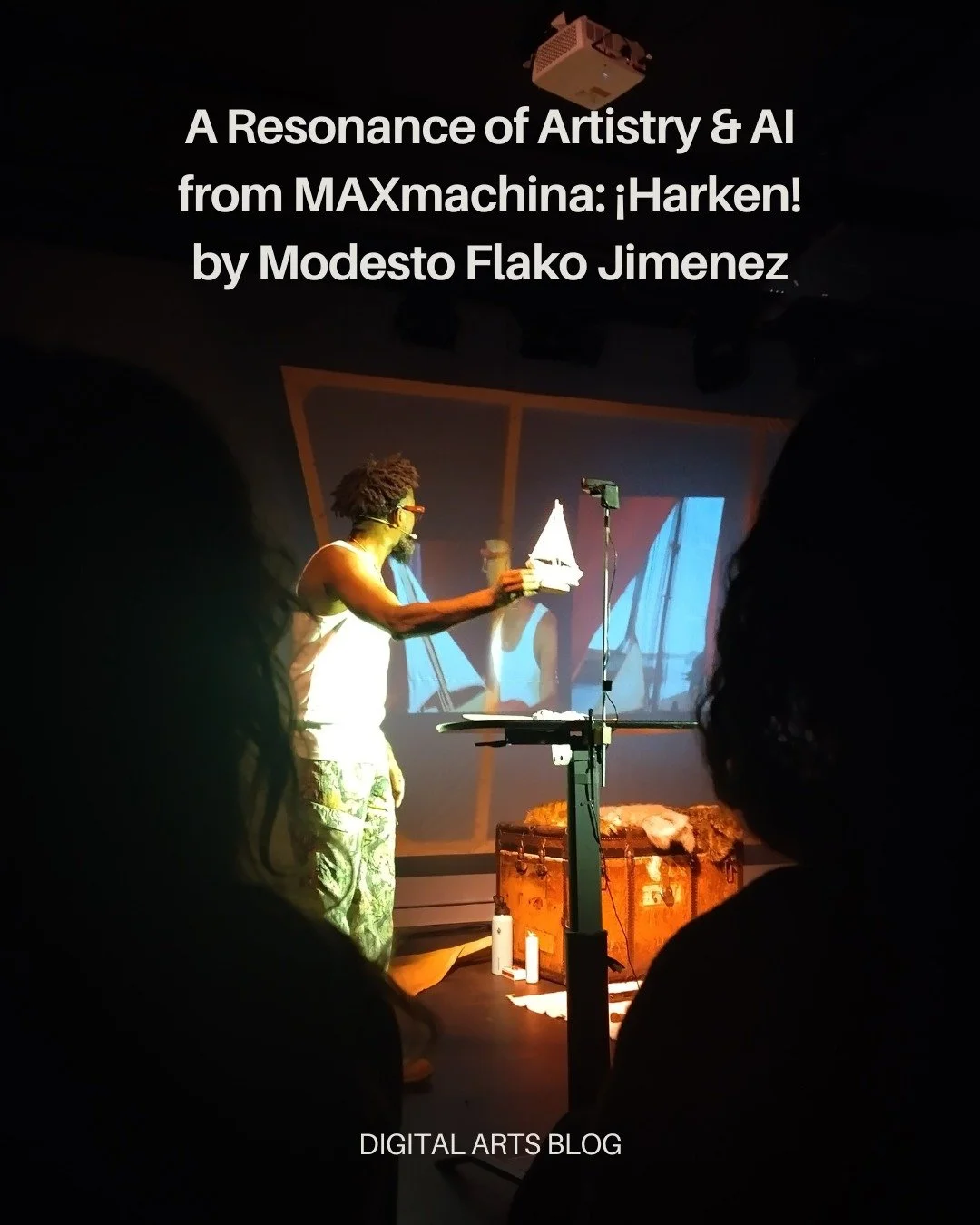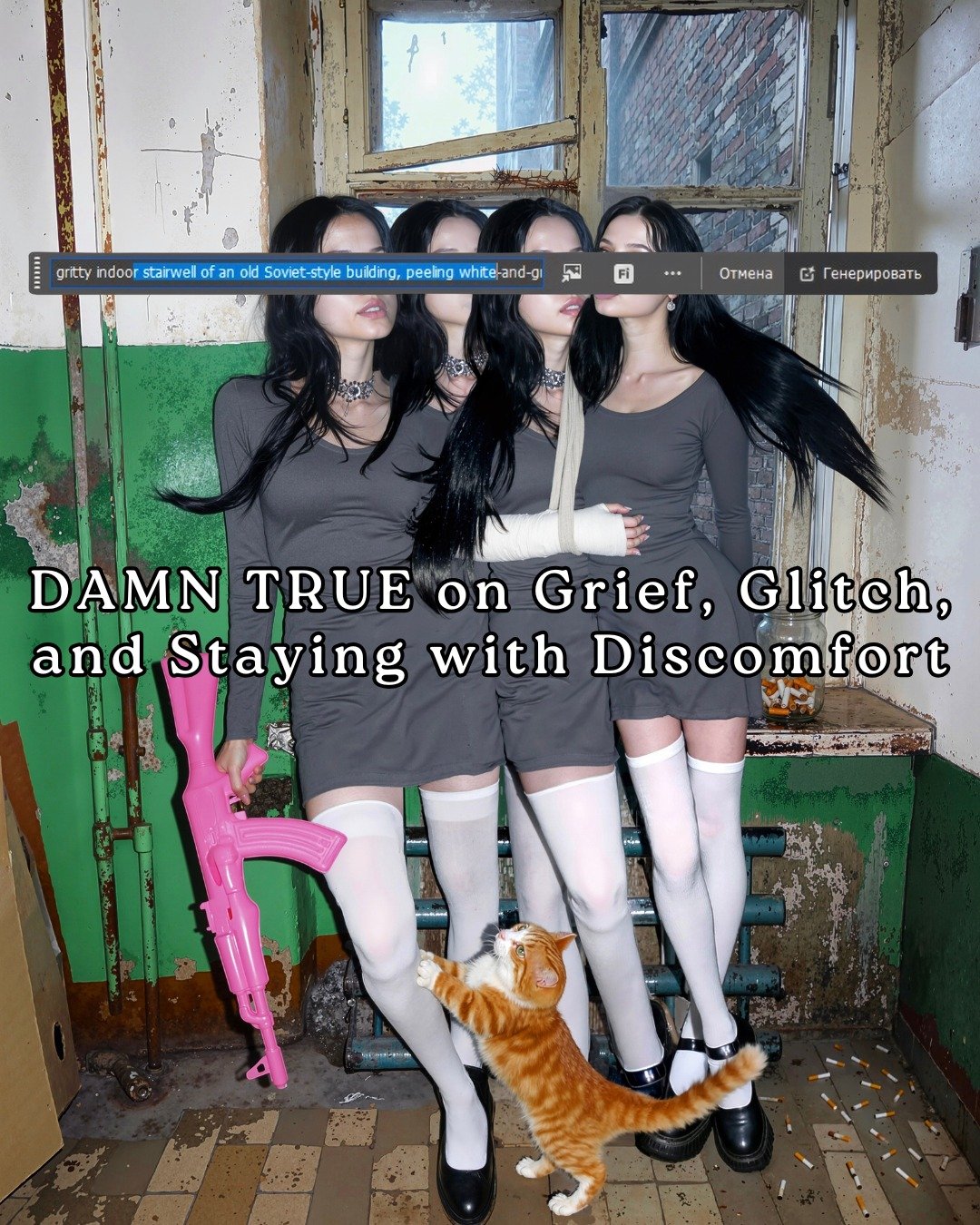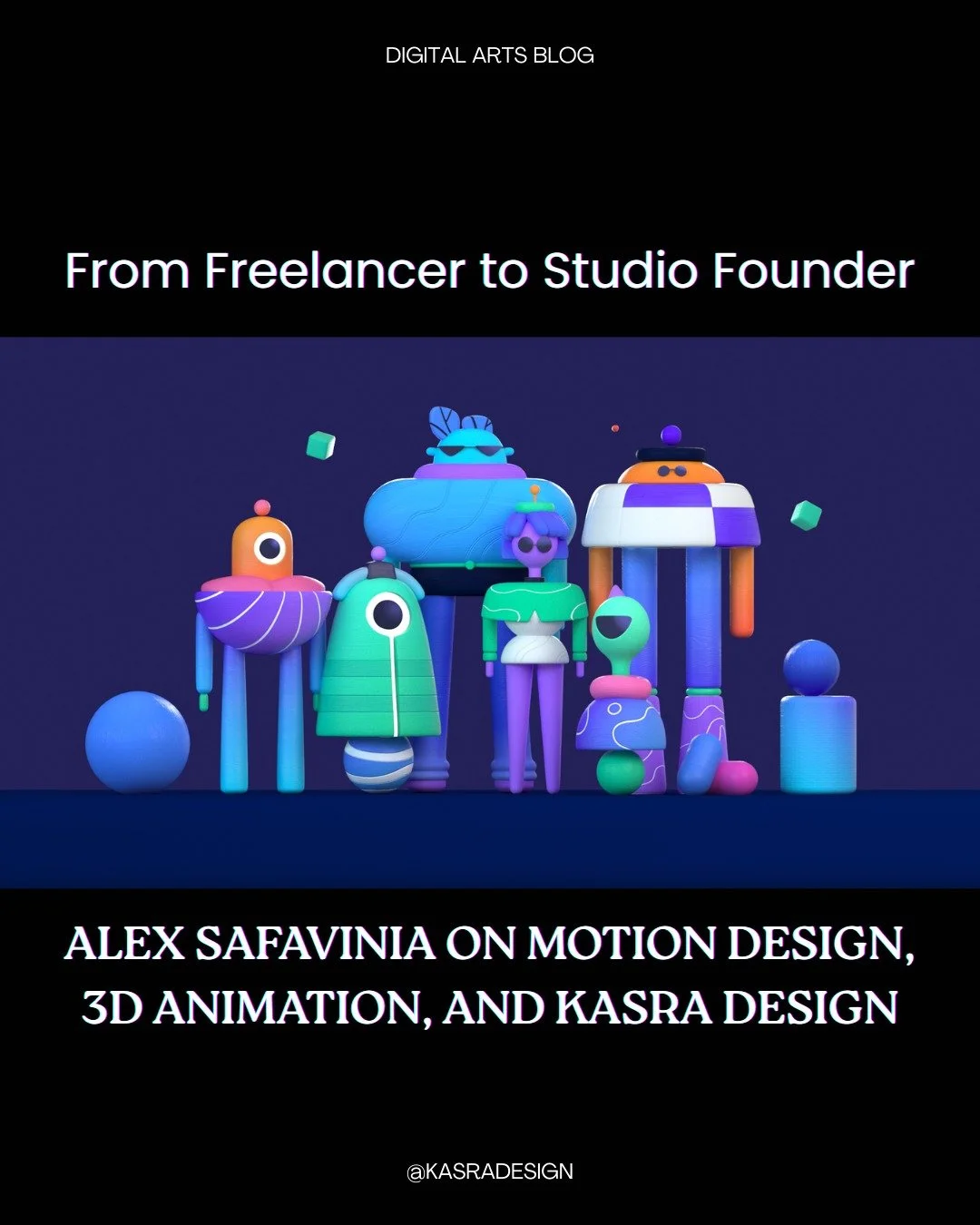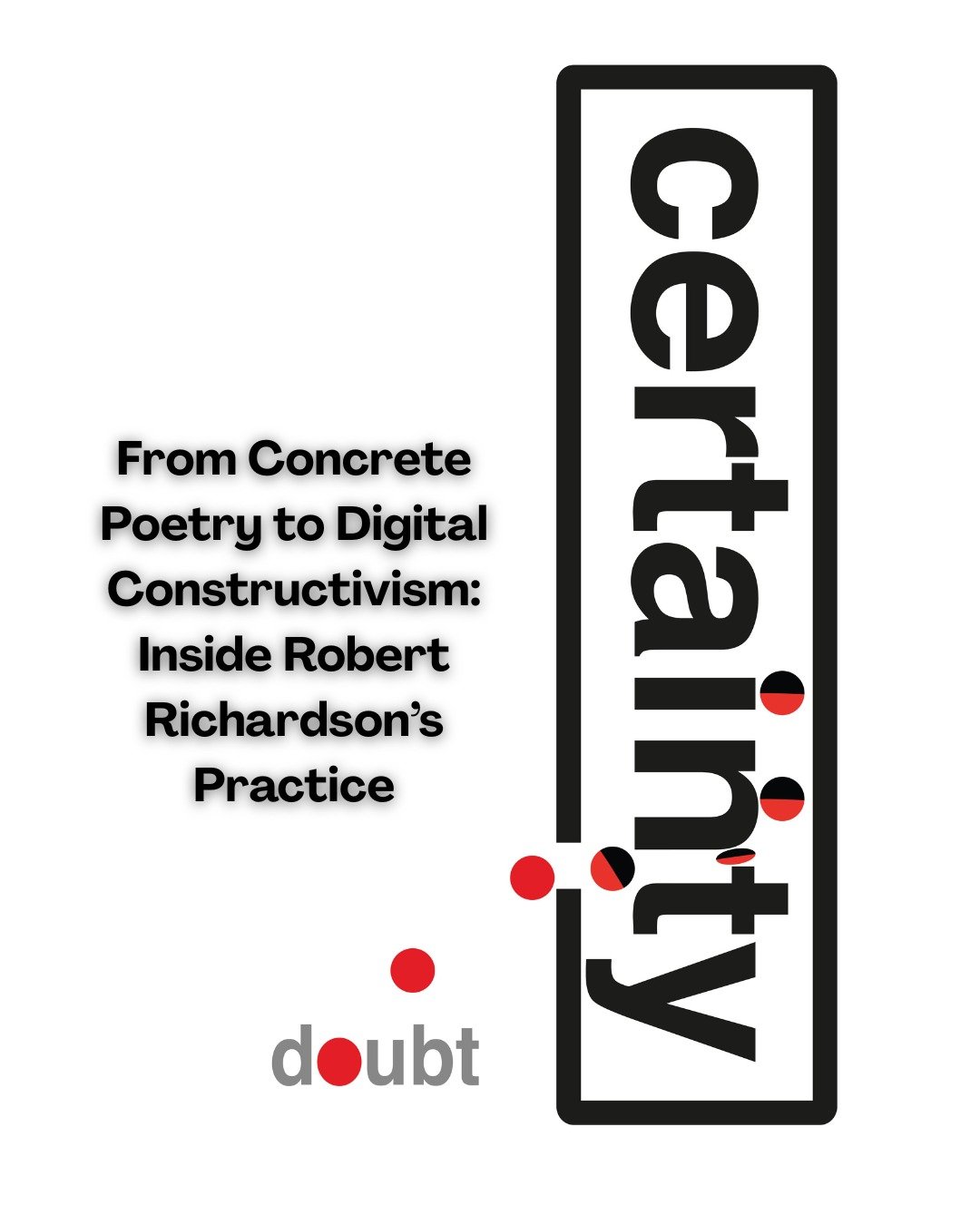Where to Learn Digital Art Online for Free (and a Few Paid Ones)
So you want to learn digital art? Welcome to the family!
Whether you’re brand new to drawing on a tablet or switching over from traditional media, the internet is packed with resources to help you grow. And the best part is that many of them are completely free.
In this guide, we’re sharing our favorite places to learn digital art online — from beginner-friendly tutorials to deep dives into illustration, character design, and even animation. We’ll also include a few paid options that are 100% worth it if you’re ready to invest in yourself.
The Best Free Places to Learn Digital Art
1. YouTube
Good for: Everything from absolute basics to pro tips
YouTube is a goldmine for digital artists. You’ll find tutorials on how to use Procreate, Photoshop, Blender, Clip Studio Paint, and pretty much any tool you can think of. Plus speedpaints, art challenges, and workflow breakdowns.
Channels to check out:
Genevieve’s Design Studio – easy-to-follow tutorials for digital illustration
Aaron Blaise – former Disney animator sharing drawing fundamentals
Marc Brunet – digital painting, anatomy, concept art
Sinix Design – stylization, painting techniques
Art with Flo – super accessible Procreate tutorials
PiXimperfect – Photoshop and design-focused
Tip: Search YouTube with specific terms like “portrait in Procreate for beginners" or "how to shade in Photoshop."
Good for: Learning industry tools like Photoshop, Illustrator, and Fresco
Adobe has a whole library of free tutorials created by professionals. These range from quick tips to full beginner guides. Even if you don’t use Adobe products every day, their videos cover design principles that apply to any medium.
Good for: Foundational skills like perspective, structure, and confidence
Drawabox is a totally free course built around drawing fundamentals. It’s more technical than artsy, but if you want to build your visual library and learn to draw what you see, it’s a great place to start.
4. AnatomyArchive (Free)
Good for: Quick anatomy references while painting
AnatomyArchive is designed to be a practical studio companion — like a book you can flip open right in the middle of painting. When you get stuck on a body part, just find the section you need, get a quick refresher, and jump right back into your work.
Good for: Digital painting basics and workflows
This site offers short, practical videos covering digital painting techniques using Photoshop or similar programs. Great if you want to ease into painting without being overwhelmed.
Good for: Learning 3D modeling and rendering in Blender
If you're curious about 3D art, Blender is the best place to start—and it's completely free. Blender Guru’s legendary “Donut Tutorial” walks you through everything step-by-step.
7. Reddit + Discord Communities
Good for: Getting feedback, joining challenges, and learning from others
Online communities are underrated learning tools. Just hanging out, asking questions, and seeing how others approach their art can be incredibly valuable.
Some good spots:
r/learnart (Reddit)
r/digitalpainting (Reddit)
Discord servers like Drawfee, Clip Studio Paint, or Procreate communities
8. Gumroad (Free + Pay-What-You-Want)
Good for: Brushes, tutorials, and downloadable guides
Many artists sell or give away brushes and tutorials on Gumroad. Just search "digital art tutorial" or filter by free downloads. It’s a great way to support indie creators, too.
9. ArtStation Learning (Free with Account)
Good for: Industry-focused content
ArtStation offers video lessons from working professionals in concept art, environment design, and character modeling. It used to be paid, but is now free with an ArtStation account!
Paid Learning Platforms That Are Worth It
1. Skillshare (Free trial available!)
Good for: Specific techniques, short and accessible classes
There are thousands of digital art classes on Skillshare. From learning how to use Procreate to creating character sheets or fantasy environments, it’s a well-organized, bingeable platform.
Read next: The Best Skillshare Courses for Digital Artists
Use the free trial to try classes from:
Gabrielle Brickey (portraits)
Jarom Vogel (Procreate illustration)
Sam Does Arts (character design)
Good for: Gorgeous video production and international artists
Domestika offers affordable, one-time-purchase classes with subtitles in multiple languages. You can often find classes for under $20, and the quality is top-notch.
Try:
"Introduction to Digital Painting in Procreate" by Brad Woodard
"Digital Illustration for Beginners" by Catalina Estrada
Good for: Serious learners who want in-depth feedback
Founded by art pros, Schoolism is a subscription platform that offers intensive courses with or without personal critique. It’s more structured and advanced but a great next step if you want to grow fast.
How to Pick What’s Right for You
While there’s no one right path to becoming a digital artist, here are a few questions to help guide your learning:
What tools do you want to learn? Procreate? Photoshop? Blender?
What kind of art do you want to make? Painting? Character design? Motion graphics?
Do you learn better by watching or doing? Some people love step-by-step videos, others prefer projects and challenges.
What’s your budget? There’s no shame in sticking to free content! A lot of it is excellent.
Final Thoughts
Learning digital art online is totally doable — without an art degree, expensive software, or a fancy setup. What matters most is consistency, curiosity, and a willingness to make lots (and lots) of messy, imperfect art along the way.
Start with free resources. See what styles or tools you gravitate toward. And when you feel ready, invest in a course or two that can take you deeper.
When you create your first piece that you like, share it with us on Instagram!
Read next:
How to Make a Digital Collage (Free & Online)